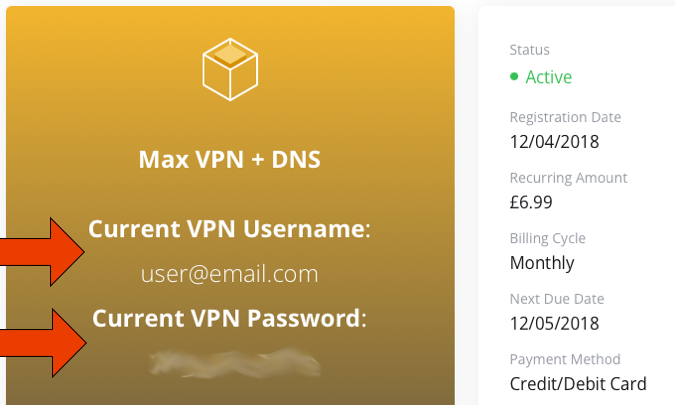ChromeOS - L2TP
Here you can find setup information for your chosen VPN and also how to fix any problems you might encounter.
You can use the Table of Contents on the right hand side of this window to navigate between the different sections.
Install Guide
Step 1
Retrieve your VPN username and VPN password from the 'My Services' section of the Client Area:
Please note, the below is a screenshot of the Client Area. Use the link above, to access the Client Area.
Step 2
If you haven't already, sign in to your Chromebook.
Step 3
At the bottom right, select the time
Step 4
Select Settings
Step 5
In the 'Network' section, select Add connection
Step 6
Next to 'Add built-in VPN', select Add
Step 7
In the box that opens, fill in the info below:
- Service name: You can name your connection whatever you like. For example, 'StreamVia UK 1'.
- Provider type: Select L2TP/IPsec.
- Server hostname: Click Here To Retrieve
- Authentication type: Select Pre-shared key
- Username and Password: Your VPN username/password, retrieved in Step 1 of this guide
- Group name: Leave empty
- Pre-shared key: streamvia (all lower case)
- Server CA certificate: Not required
- User certificate: Not required
Step 8
Select Connect